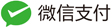首先到http://www.tuling123.com申请一个api_key,填入下方的api_key。然后修改自己的微信好友名称
# -*- coding: utf-8 -*-
from wxpy import *
import json
import requests
import time
#console_qr是否开启纯控制台模式 cache_path是否开启cache缓存便于下次登录
bot = Bot(console_qr=False,cache_path=True)
#bot.file_helper.send("hella") #给文件助手(file_helper)发消息
my_friend = bot.friends().search('微信好友名称')[0] #定位好友
#print(type(bot.friends()))
#my_friend.send('啊啊啊'+str(i)) #发送“Hello!”测试一下对接是否成功。
# 调用图灵机器人API,发送消息并获得机器人的回复
def auto_reply(text):
url = "http://www.tuling123.com/openapi/api"
api_key = "你的api_key"
payload = {
"key": api_key,
"info": text,
"userid": "123456"
}
r = requests.post(url, data=json.dumps(payload))
result = json.loads(r.content)
time.sleep(2)
return result["text"].replace('。','').replace('“空”','傻瓜')
@bot.register(my_friend)
def forward_message(msg):
return auto_reply(msg.text)
embed()