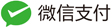MacOS的显示与隐藏
$ alias show='defaults write com.apple.finder AppleShowAllFiles -boolean true ; killall Finder'
$ alias hidden='defaults write com.apple.finder AppleShowAllFiles -boolean false ; killall Finder'
将这两行命令放入~/.bash_profile或者/etc/profile或者/etc/bashrc即可。
/etc/profile 全局共有配置,无论哪个用户登录,都会读取此文件。
/etc/bashrc(一般在这个文件中添加系统级环境变量)全局(公有)配置,bash shell执行时,不管是何种方式,都会读取此文件。
~/.bash_profile 一般在这个文件中添加用户级环境变量。
文件加密解密
# 文件加密
Windows $ copy source.jpg /b + hidden.zip /b target.jpg
Linux/MacOS $ cat hidden.zip >> source.jpg
# 文件解密
Windows系统将`*.jpg`文件重命名为`*.zip`,双击解压即可。
Linux/MacOS直接用unzip命令即可。